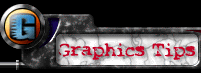

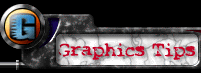 |
 |
There are three basic types of drawing programs that I think are essential for a designer. Vector, Raster & 3D
Vector programs use mathematical calculations to draw the shapes. By layering these shapes you get the appearance of an image. These type of programs are generally used for creating original artwork, logos or special text effects that you can't create with a Raster (pixel based) program. Once you create an image in these type of programs, you usually import it into a Raster Paint program to add more color or depth to the image. With vector programs, you can't save as a .gif or .jpg image. They each have their own special format that saves your image in layers. My logo, for example, was created in Adobe Illustrator in black and white. After creating the basic logo, I used Photoshop to color it. Vector programs that you might know are Corel Draw, Adobe Illustrator and Macromedia Freehand.
Raster (or pixel based) programs are ones where you create or edit images that are measured in pixels. With these programs you can edit scanned images, or create your own images. All images on the web (.gif & .jpg) are this type of image. Each image is made up of tiny squares of color called pixels. Each pixel has only one color and it is made up of an RGB (Red, Green, Blue) value. Once all these colored pixels are side by side, they form an image. One of the disadvantages of this type of drawing is that if you color over a pixel with a different color, and later you want to go back to the original color, you can't. In Vector programs (above), you can just bring the bottom layer, to the top again and everything is back to normal. I added color, textures & 3D effects to my logos with Photoshop (a pixel based program). Some examples of Raster paint programs are, Adobe Photoshop, Macromedia X-Res, Fractal Design Painter, Paint Shop Pro, L-View, etc. Most of the shareware drawing programs found on the net are Raster based.
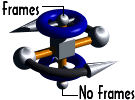 3D
Programs
are not necessary to have, but they sure are fun to use.
With these programs, you take a simple shape and stretch,
bend & twist them into 3D models. You can create
anything from a rotating square to a realistic dinosaur
for a movie with these type of programs. I mainly use
these programs to animate logos or create simple
animations, but they are capable of so much more. The
great thing about these programs is they do all the work
for you. After you create a 3D model, you specify the
texture you want on an object, where the light source is
coming from and hit render. Ok, it's not as easy as it
sounds, but you can get cool results for a tiny bit of
effort. Some examples of these are Macromedia Extreme 3D,
3D Studio Max & Lightwave.
3D
Programs
are not necessary to have, but they sure are fun to use.
With these programs, you take a simple shape and stretch,
bend & twist them into 3D models. You can create
anything from a rotating square to a realistic dinosaur
for a movie with these type of programs. I mainly use
these programs to animate logos or create simple
animations, but they are capable of so much more. The
great thing about these programs is they do all the work
for you. After you create a 3D model, you specify the
texture you want on an object, where the light source is
coming from and hit render. Ok, it's not as easy as it
sounds, but you can get cool results for a tiny bit of
effort. Some examples of these are Macromedia Extreme 3D,
3D Studio Max & Lightwave.
The amount of money that you have will determine what programs you will use. The more expensive the program, is usually better, duh. If you can only buy one type of program, I suggest a paint (raster) program. If you have some money to spend, I suggest you go with Adobe Photoshop. It is the most common graphics program among all graphic designers. If you don't have much money, just go out and download Paint Shop Pro. It's shareware and you can at least create some decent images for your homepage.
What do I use? I use a combination of both expensive & shareware programs. I use Adobe Illustrator & Adobe Photoshop to edit and add dimension to my artwork. I use Extreme 3D for all my 3D animations. These programs are more expensive than most, but they produce great images. I also have a handful of shareware programs that I use every once and a while for a quick view of an image or a simple task.
All Artwork & Design ⌐ 1995-1997 Kattmann Publishing Inc |